private void indexBtnDelete_Click(object sender, EventArgs e)
{
string strNames = “您选择的是:”;
string strId = “”;
ArrayList strTotalId = new ArrayList(); //建立一个动态数组,将每次循环条件中符合要求的id值写入
for (int i = 0; i < this.indexDataGridView1.Rows.Count; i++) //按照datagridview表中的所有行总数循环
{
if (this.indexDataGridView1.Rows[i].Cells[0].Value != null) //如果第i行第0列的值不为空
{
if (this.indexDataGridView1.Rows[i].Cells[0].Value.ToString() == “True”) //如果第i行第0列的值为true,也就是checkbox被选中
{
strNames += this.indexDataGridView1.Rows[i].Cells[3].Value.ToString() + “;”; //将每次选择的第i行第3列的内容,循环写入strNames变量
strId = this.indexDataGridView1.Rows[i].Cells[1].Value.ToString(); //将每次第i行第1列的值付给strId,用于写入动态数组
strTotalId.Add(strId); //每循环一次,则向动态数组ArrayList中写入值
}
}
}
//弹出提示窗口,点击确定则删除数据,否则取消。
DialogResult showup = MessageBox.Show(strNames +”您确定要删除吗?”, “系统提示”, MessageBoxButtons.OKCancel, MessageBoxIcon.Information);
//下面判断点击确认后,是否有异常,如果有异常则显示添加数据不成功。
if (showup == DialogResult.OK)
{
try
{
foreach (string id in strTotalId)
{
db.update(“delete from Mn_Pigeons where id = ” + id);
}
MessageBox.Show(“已成功删除您选择的” + strTotalId.Count +”条数据!”);
}
catch
{
MessageBox.Show(“对不起,未成功删除数据!”);
}
}
}
© 版权声明
文章版权归作者所有,未经允许请勿转载。
THE END
喜欢就支持一下吧


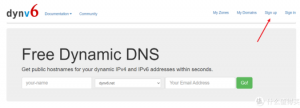
暂无评论内容