解释:
rc-local.service 是一个系统服务,在Ubuntu系统中负责执行/etc/rc.local文件中的脚本。如果这个服务无法启动,可能是由于/etc/rc.local文件中的脚本有错误,或者服务配置文件有问题,或者是权限问题。
解决方法:
- 检查
/etc/rc.local文件是否存在并且具有可执行权限:sudo chmod +x /etc/rc.local -
确保
/etc/rc.local文件中的脚本没有错误,可以单独执行。#!/bin/sh -e cd /usr/local/xunsearch/ ; bin/xs-ctl.sh restart exit 0以上第二行的代码可以先去掉(这是启动迅搜的搜索引擎代码)。以确保脚本是正确的。第一行和第三行代码要保留。
-
查看
rc-local.service的状态和日志,获取更多错误信息:sudo systemctl status rc-local.service journalctl -u rc-local.service -
如果是配置问题,编辑
/etc/systemd/system/rc-local.service文件,确保其中的ExecStart指向正确的/etc/rc.local文件路径。以下是rc-local.service的正确配置内容。# SPDX-License-Identifier: LGPL-2.1-or-later # # This file is part of systemd. # # systemd is free software; you can redistribute it and/or modify it # under the terms of the GNU Lesser General Public License as published by # the Free Software Foundation; either version 2.1 of the License, or # (at your option) any later version. # This unit gets pulled automatically into multi-user.target by # systemd-rc-local-generator if /etc/rc.local is executable. [Unit] Description=/etc/rc.local Compatibility Documentation=man:systemd-rc-local-generator(8) ConditionFileIsExecutable=/etc/rc.local After=network.target [Service] Type=forking ExecStart=/etc/rc.local start TimeoutSec=infinity RemainAfterExit=yes GuessMainPID=no -
重新加载systemd管理器配置,并尝试再次启动服务:
sudo systemctl daemon-reload sudo systemctl start rc-local.service -
如果问题仍然存在,可以尝试重新安装
rc.local相关的包:sudo apt-get install --reinstall rc.local确保在执行上述操作时,你具有相应的权限,并且在进行任何更改之前备份重要的配置文件。
© 版权声明
文章版权归作者所有,未经允许请勿转载。
THE END

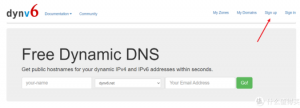

暂无评论内容